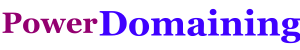You can verify ownership of any domain name using TXT record or Name server information. Follow the steps below
Step#1: Get TXT Or NS Info Added
First ask the domain owner to add any one of the following records by logging into their domain registrar: 1. TXT Record to be added: powerdomaining.com (OR) 2.Name Servers to be chnaged to: ns1.powerdomaining.com (or) ns2.powerdomaining.com,Note: TXT record changes propagate only if current name servers point to registar's default name servers
Step#2: Enter Domain and Click Verify:
After waiting for at least five minutes to let the changes propagate from registrar servers, Enter the domain name and Click verify button to verify the ownership Instantly. (.com is automatically added if you omit it)
Why Use This Tool?
we create tools for better domaining. We have put our valuable time and resources to create this useful tool.
The AI Domainers Playbook — Instantly learn how to find, value & flip high-profit AI domains using AI
For Secure Private Domain Acquisitions:
As a domainer, you may need to acquire some domains through private sales.
If you are a member of the NamePros forum and do domain transactions there, you will better understand its need.
If you suspect that any seller is making false claims of ownership to dupe you, you can easily avert such frauds using this ownership tool.
TXT or Name Server Propagation Checks:
To add domains to marketplaces like Sedo, Godaddy, and others, you need to add a TXT field to confirm your ownership.
After adding the TXT field or Name server at your registrar, you can use this tool to check if the
Subscribe To Smart Domaining Stuff
Subscribe to get the following domaining stuff right into your inbox.
- Profitable Domain Flips That Happen Everyday (Learn from other domainers that make quick profits)
- Quality Domains Available At Reseller Prices ( Only Lucrative Deals)
- Domain Industry News (that makes sense to you)
- Domaining Tips That Work (Only Solid Strategies)
We promise you, we don't spam and respect your privacy.
You can unsubscribe at any time. We never send you an email that won't help you in a way or the other.