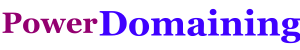If you’ve ever bought a domain name you no longer need—or you’re a domainer looking to flip names for profit—GoDaddy is one of the biggest marketplaces to reach active buyers.
The AI Domainers Playbook — Instantly learn how to find, value & flip high-profit AI domains using AI
But here’s the catch: simply listing your domain and waiting rarely works. To sell faster and for more money, you need a strategy.
This guide breaks down exactly how to list, optimize, market, and negotiate your domain sales on GoDaddy—step by step.
Why Sell on GoDaddy?
Before we get into the “how,” let’s quickly understand the “why”:
- Massive Buyer Traffic
GoDaddy has over 20 million customers, many actively looking for premium names. - Global Marketplace Reach
Listings are syndicated to Afternic’s network, which means exposure to dozens of registrars worldwide. - Built-In Trust
Buyers feel safer purchasing from a well-known brand, which means you can close deals more easily. - Secure Transactions
GoDaddy handles payment processing and domain transfers, reducing fraud risk.
Step 1: Prepare Your Domain for Sale
Before listing, make sure your domain is market-ready.
- Check Ownership & Renewal: Make sure the domain is in your GoDaddy account or ready to transfer.
- Remove WHOIS Privacy (optional): Some buyers prefer seeing the owner’s info for trust reasons.
- Ensure It’s Not Expiring Soon: Renew for at least 1 year so buyers feel secure.
Pro Tip: A short, brandable, keyword-rich domain will always be easier to sell.
Step 2: Decide Your Selling Strategy
GoDaddy offers two main selling methods:
- Buy Now Price (BIN)
- The fastest way to sell.
- Buyers can purchase instantly at your set price.
- Best for liquidating or quick sales.
- Make Offer / Auction
- Lets buyers bid or negotiate.
- Best for premium names where value is subjective.
Recommendation: If you want maximum exposure and faster sales, set a Buy Now Price with Make Offer enabled.
Step 3: List Your Domain on GoDaddy
Here’s the step-by-step:
- Login to Your GoDaddy Account.
- Go to My Products → Manage Domains.
- Select the domain you want to sell.
- Click List for Sale.
- Choose GoDaddy/Afternic Network.
- Set your:
- Buy Now Price
- Minimum Offer (if applicable)
- Confirm and submit.
Your listing will now appear on GoDaddy, Afternic, and partner sites.
Step 4: Price Your Domain for Success
Pricing is the most important factor in domain sales.
Here’s a practical pricing formula:
- Two-Word Brandable: $1,000 – $5,000
- Exact Match Keyword: $3,000 – $25,000
- Ultra Premium Short Names: $50,000+
Tools to Check Domain Value:
- GoDaddy Appraisal Tool
- NameBio (for historical sales)
- Estibot (for automated estimates)
Pro Tip: Price slightly higher than your target so you have negotiation room.
Step 5: Optimize Your GoDaddy Listing
Many sellers just throw up a listing and hope for the best.
Instead, optimize your listing to stand out:
- Write a Compelling Description
Explain the potential: industry use, branding ideas, search value. - Highlight Key Features
- Short & memorable
- Keyword-rich
- Niche-specific
- Use the “Category” Correctly
Place it in the right market category for better visibility.
Step 6: Increase Your Domain’s Visibility
Even though GoDaddy has traffic, you should also promote your listing.
- Forward the Domain to the Sale Page
If someone types in your domain, they’ll instantly see the purchase page. - Share on Social Media
Post in entrepreneur groups, startup forums, and LinkedIn. - Email Potential Buyers
Reach out to companies or startups that could benefit from the name.
Step 7: Respond to Offers Quickly
Speed matters. Many buyers move on if you delay.
- Reply to offers within 24 hours.
- Be polite and professional—never emotional.
- If the offer is low, counter with a reasonable number instead of outright rejecting.
Step 8: Negotiate Smartly
- Anchor High: Start above your target price.
- Justify Your Price: Use keyword search volume, branding potential, and comparable sales.
- Know Your Bottom Line: Set a minimum acceptable price in advance.
Example:
Buyer: “I can do $2,000.”
You: “Thanks for the offer. Similar names have sold for $5,000+. If you can meet me at $4,000, we can close today.”
Step 9: Complete the Sale
Once the buyer accepts:
- GoDaddy handles payment collection.
- The domain transfers to the buyer automatically.
- You receive funds (minus commission).
Commission Rates:
- GoDaddy/Afternic Standard: 15–20%
- Premium Listings: 20%
Step 10: Reinvest and Repeat
Domain flipping is a cycle:
- Buy undervalued names.
- List them strategically.
- Reinvest profits into better domains.
Pro Tip: Track your sales to see which types of domains sell fastest and for the highest margins.
Bonus Tips for Selling on GoDaddy
- Use Afternic’s Fast Transfer for instant ownership changes.
- Avoid Overpricing—it kills momentum.
- Bundle Domains if you have related names to increase perceived value.
- Monitor Trends (AI, crypto, health tech) for better inventory.
Final Thoughts
Selling domains on GoDaddy is not a “list and forget” game—it’s a strategic process.
By combining proper pricing, strong listings, active promotion, and quick negotiation skills, you can dramatically increase your chances of closing high-value sales.
Subscribe To Smart Domaining Stuff
Subscribe to get the following domaining stuff right into your inbox.
- Profitable Domain Flips That Happen Everyday (Learn from other domainers that make quick profits)
- Quality Domains Available At Reseller Prices ( Only Lucrative Deals)
- Domain Industry News (that makes sense to you)
- Domaining Tips That Work (Only Solid Strategies)
We promise you, we don't spam and respect your privacy.
You can unsubscribe at any time. We never send you an email that won't help you in a way or the other.